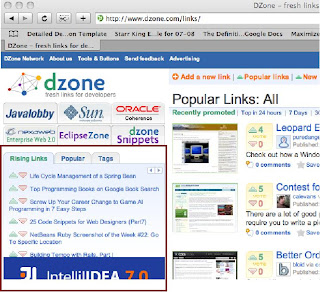 tures. At first I didn't really get this new Web clip button on Safari. Turns out, it's really kind of useful. It allows one to choose a piece of a web page and auto magically turn it into a widget.
tures. At first I didn't really get this new Web clip button on Safari. Turns out, it's really kind of useful. It allows one to choose a piece of a web page and auto magically turn it into a widget.I like DZone's little rising links section on the top left of the home page so I thought I would try it out on that. It's pretty much so easy that even the least technical person should be able to handle this. Here are the steps:
- Go to the web page that has a part that you like to watch. Some examples might be my.yahoo.com or dzone.com (the one I chose)
- Click on the button in the top bar of your web browser that looks
 like a pair of scissors and a dotted rectangle. Should be between the refresh button and the add link button.
like a pair of scissors and a dotted rectangle. Should be between the refresh button and the add link button. - Move your mouse around and see what clips get highlighted. When one you want to use as a widget is highlighted just click on it.
- Towards the upper right click the "add" button if you like what you have selected and you are done.
- Now, when you go to your widgets it will be there and refreshed every time.


